2.6. MOD: Asset Modeling
In this panel the user can select the applications that will be used to model each asset class. The user can select the type of asset from the Asset Selection Ribbon, e.g., Buildings and Gas Network, as shown on the left-hand side of Fig. 2.6.1. The Asset Selection Ribbon is hidden by default, and appears when more than one type of asset is selected in the GI: General Information panel. Additionally, only the assets that are checked in the GI: General Information panel will appear in the Asset Selection Ribbon. As the user switches between assets, the Input Panel in Fig. 2.6.1 will change to reflect the applications that are available for the modeling of each type of asset.
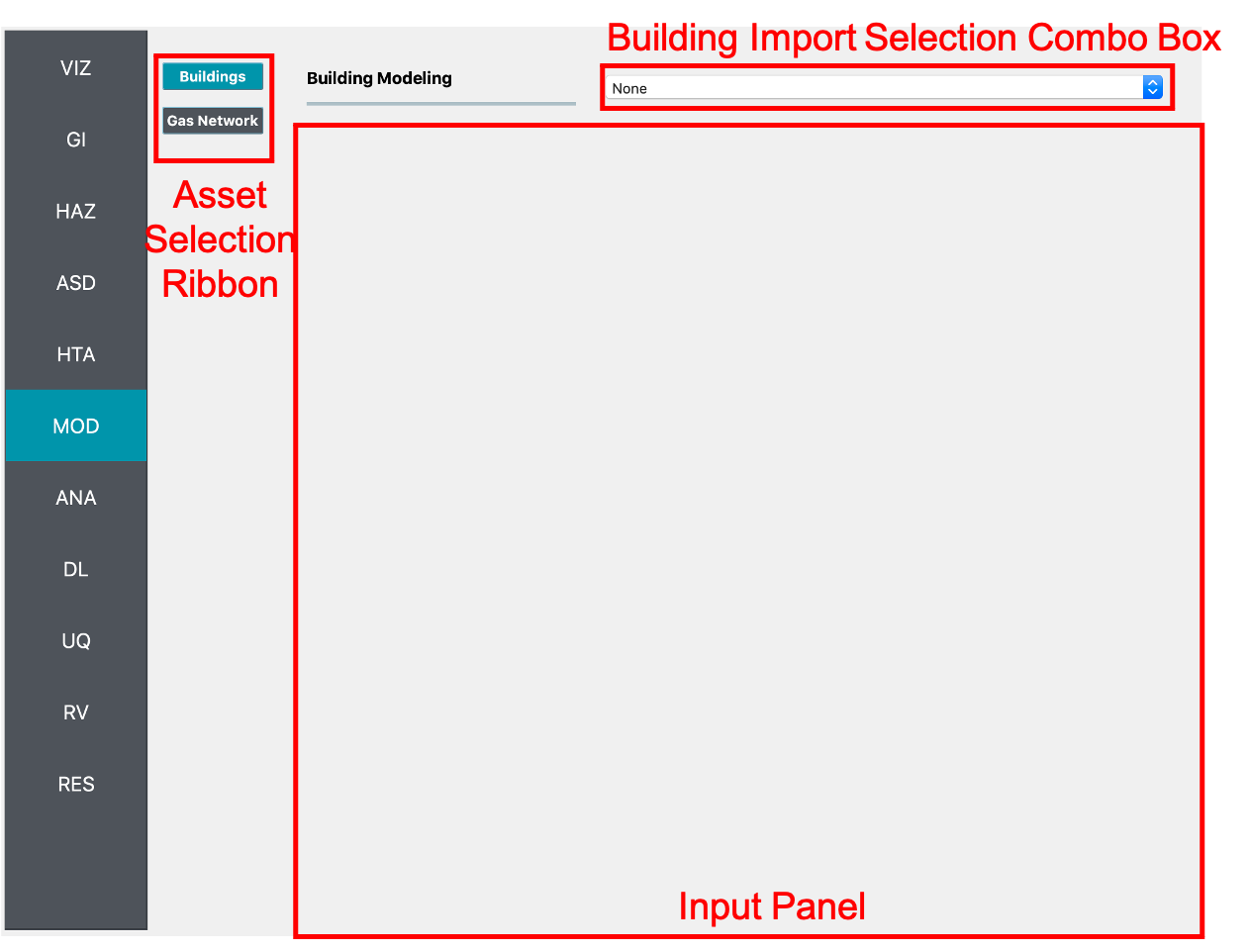
Fig. 2.6.1 Buildings modeling input panel.
2.6.1. Buildings
The applications available for the modeling of buildings are:
MDOF-LU Building Model
OpenSeesPy Building Model
2.6.1.1. MDOF-LU Building Model
The MDOF-LU building modeling application creates a hysteretic, multi-degree of freedom (MDOF) model based on the Lu method. As seen in Fig. 2.6.1.1.1, the following inputs are required:
stdStiffness: The lateral stiffness of the building model.
stdDamping: The damping of the building model.
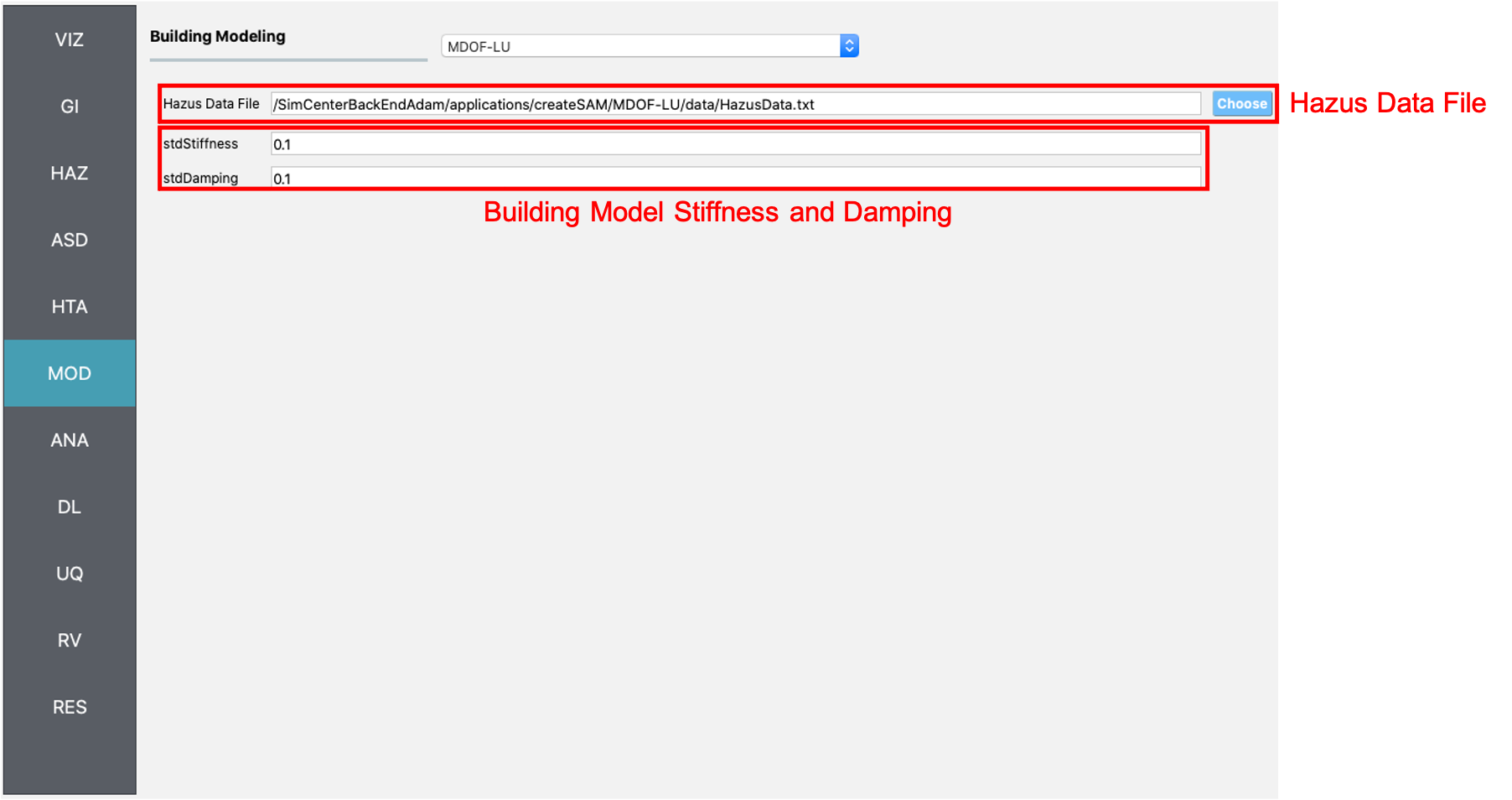
Fig. 2.6.1.1.1 MDOF-LU Building model input panel.
Note
When the MDOF-LU building modeling application is employed, the OpenSees simulation application should be used for analysis in the ANA: Asset Analysis input panel.
2.6.1.2. OpenSeesPy Building Model
The OpenSeesPy building modeling application creates an OpenSeesPy structural model from a user-defined Python script. The input panel, shown in Fig. 2.6.1.2.1, has the following inputs:
OpenSeesPy Script: Script containing the code to create the building model.
Node Response Mapping: By default, the workflow assumes X=1, Y=2, Z=3 mapping between the x,y,z directions and degrees of freedom, with x and y being the horizontal directions. This input allows you to define an alternative mapping by providing three numbers separated by commas in a string, such as ‘1, 3, 2’ if you wish to have y as the vertical direction.
Analysis Spatial Dimensions: Number of dimensions in the OpenSeesPy analysis.
Degrees-of-Freedom at Node: Number of degrees-of-freedom at each node.
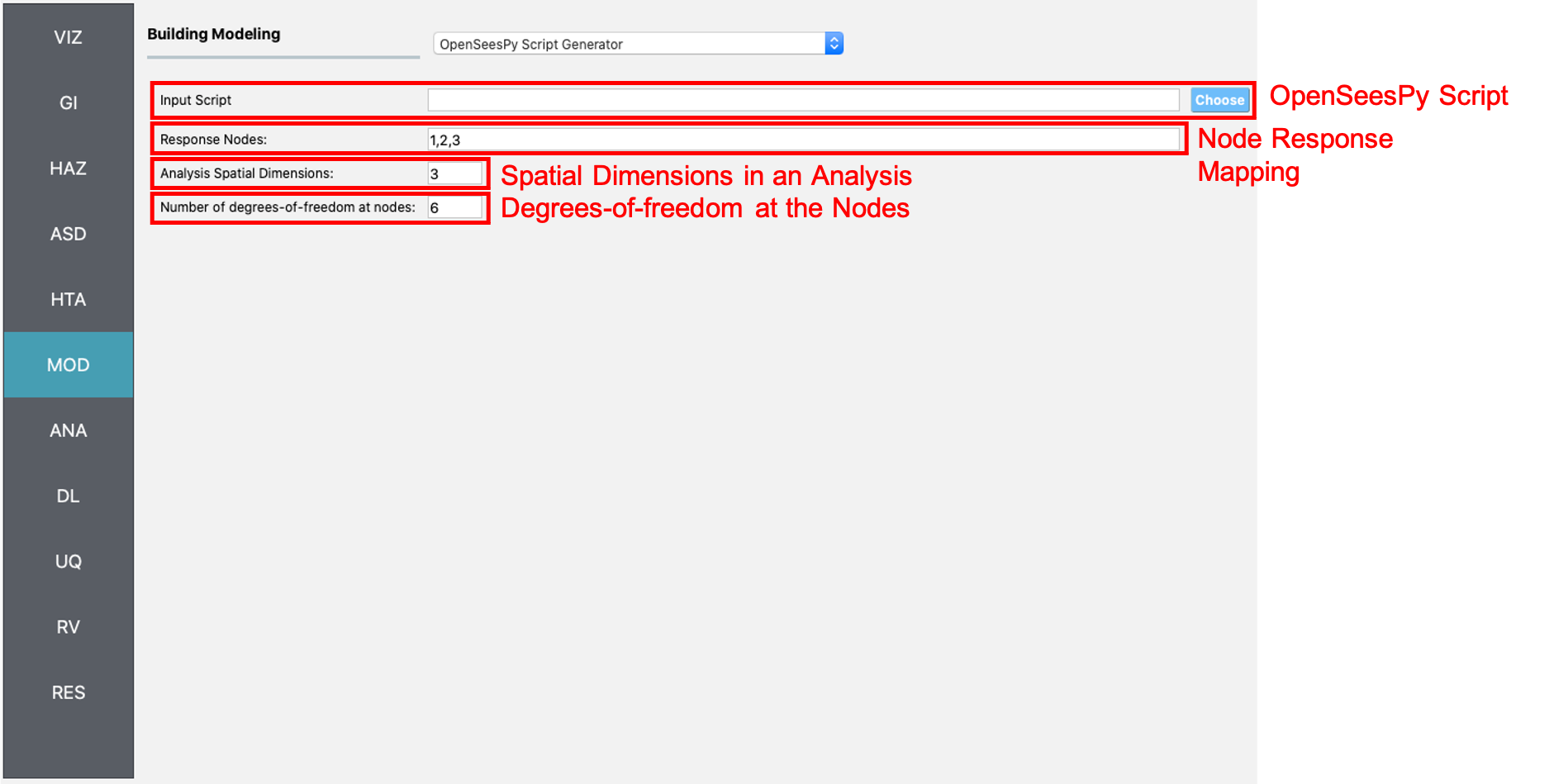
Fig. 2.6.1.2.1 OpenSeesPy Building model input panel.